GS68 Scanner Dual
Grayscale Video Interface
Preliminary Specification
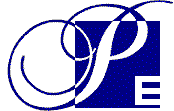
GS68 Scanner Dual
Grayscale Video Interface
|
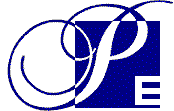 |
Picture Elements, Inc.
Revision 1.1
25 July 1997
Copyright 1997, Picture Elements, Inc. May be reproduced if unaltered.
Note: Picture Elements reserves the right to modify this specification. The latest version of this specification may be obtained from http://www.picturel.com, by email at info@picturel.com or by phone at +1-303-444-6767.
Note: It is recommended that manufacturers who are actively developing to this specification contact Picture Elements. We can provide additional support and assistance (possibly including example schematics and part numbers), as well as help to anticipate any possible changes coming in the specification.
Summary
Background
Overview
GS68 Cable Sources
GS68 Connector Pinout at ISE Board and at Scanner
GS68 Timing Specifications
GS68 Electrical Specifications
GS68 Command Protocol
Custom Development of Daughterboards
The GS68 Interface is used by the Picture Elements DSPEI scanner interface daughterboard as the default method for receiving information from single- or dual-sided grayscale scanners in to the ISE Board.
Picture Elements has developed the Imaging Subsystem Engine (ISE) Board. This PCI-bus board provides an unmatched set of processing functions for scanners and scanning subsystems capable of providing a grayscale or color data stream.
The Picture Elements ISE Board accepts a variety of daughterboards. The daughterboard position with access to the rear connector panel defined for PCI-bus boards is typically reserved for scanner interface daughterboards. A variety of such daughterboards have been developed.
Custom daughterboards have been and will be developed to further the goal of hooking the ISE Board to the existing grayscale outputs of leading production-speed document scanners.
For those scanner or line-scan camera manufacturers who are creating or modifying their grayscale interface, Picture Elements has developed a default grayscale interface which allows the efficient connection of simplex and duplex grayscale (in addition to bit-serial binary) data streams to the ISE Board.
This document details the interface implemented by the Picture Elements DSPEI daughterboard for the ISE Board.
The GS68 Interface is a 68 pin dual scanner video interface allows standard SCSI-2 style connectors and cables to be used when interfacing a dual-sided document scanner with 8-bit pixels to image processing equipment. The 68 pin connectors and cables allow differential signals to be used for all of the interface signals, with a full set of control signals for each of the two cameras, and RS-232 style communications between the scanner and the image processing equipment.
The connectors and cables are readily available from multiple sources. A preferred cable source, having high-quality, impedance-controlled cables, is:
Ultra Spec Cables
800-622-2537
http://www.ultraspec.com
Ultra Spec would describe the cable (available in various lengths, such as 2 and 3 meters) as follows:
SCSI-2 fast/wide, 68 pin mini-D, Male-to-Male
This connector is the same as that used on some SCSI cards. In defining the pinout of the connector, the standard SCSI-2 ground pin and terminator power pin assignments are connected as grounds and "AC grounds" to avoid some of the potential problems when inadvertently connecting the scanner output to a SCSI-2 device or other equipment that has power on these pins.
What in the table is called an AC ground is a 0.1 uF capacitor connected to ground at each end of the interface. This is to avoid equipment damage if the P86 Interface cable is connected to an actual SCSI-2 device or other equipment that has power on these pins.
Note the pairing of differential signals into twisted pairs of the cable. If a cable is manufactured rather than purchased, care should be taken to preserve this arrangement.
| GS68 Signal Name | Connector Pin Number | Cable Wire Number | GS68 Signal Description or Comment |
|---|---|---|---|
| Ground | 1 | 1 | Tie to ground in scanner. |
| Ground | 35 | 2 | Tie to ground in scanner. |
| +VidF0 | 2 | 3 | Differential Grayscale Video from Front Camera -- Least Significant Bit (LSB) |
| -VidF0 | 36 | 4 | |
| +VidF1 | 3 | 5 | … |
| -VidF1 | 37 | 6 | |
| +VidF2 | 4 | 7 | … |
| -VidF2 | 38 | 8 | |
| +VidF3 | 5 | 9 | … |
| -VidF3 | 39 | 10 | |
| +VidF4 | 6 | 11 | … |
| -VidF4 | 40 | 12 | |
| +VidF5 | 7 | 13 | … |
| -VidF5 | 41 | 14 | |
| +VidF6 | 8 | 15 | … |
| -VidF6 | 42 | 16 | |
| +VidF7 | 9 | 17 | Differential Grayscale Video from Front Camera -- Most Significant Bit (MSB) |
| -VidF7 | 43 | 18 | |
| +BVF | 10 | 19 | Differential Binary Video from Front Camera |
| -BVF | 44 | 20 | |
| +PixClkF | 11 | 21 | Differential Pixel Clock from Front Camera |
| -PixClkF | 45 | 22 | |
| Ground | 12 | 23 | Tie to ground in scanner. |
| ACGround | 46 | 24 | Tie via 0.1uF capacitor to ground in scanner. |
| +LineValF | 13 | 25 | Differential Line Valid from Front Camera |
| -LineValF | 47 | 26 | |
| +PageValF | 14 | 27 | Differential Page Valid from Front Camera |
| -PageValF | 48 | 28 | |
| TxD | 15 | 29 | RS-232, Transmit Data to Scanner |
| RTS | 49 | 30 | RS-232, Request To Send to Scanner |
| RxD | 16 | 31 | RS-232, Receive Data from Scanner |
| CTS | 50 | 32 | RS-232, Clear To Send from Scanner |
| ACGround | 17 | 33 | Tie via 0.1uF capacitor to ground in scanner. |
| ACGround | 51 | 34 | Tie via 0.1uF capacitor to ground in scanner. |
| ACGround | 18 | 35 | Tie via 0.1uF capacitor to ground in scanner. |
| ACGround | 52 | 36 | Tie via 0.1uF capacitor to ground in scanner. |
| +VidB0 | 19 | 37 | Differential Grayscale Video from Back Camera -- Least Significant Bit (LSB) |
| -VidB0 | 53 | 38 | |
| +VidB1 | 20 | 39 | … |
| -VidB1 | 54 | 40 | |
| +VidB2 | 21 | 41 | … |
| -VidB2 | 55 | 42 | |
| +VidB3 | 22 | 43 | … |
| -VidB3 | 56 | 44 | |
| +VidB4 | 23 | 45 | … |
| -VidB4 | 57 | 46 | |
| +VidB5 | 24 | 47 | … |
| -VidB5 | 58 | 48 | |
| +VidB6 | 25 | 49 | … |
| -VidB6 | 59 | 50 | |
| +VidB7 | 26 | 51 | Differential Grayscale Video from Back Camera -- Most Significant Bit (MSB) |
| -VidB7 | 60 | 52 | |
| +BVB | 27 | 53 | Differential Binary Video from Back Camera |
| -BVB | 61 | 54 | |
| +PixClkB | 28 | 55 | Differential Pixel Clock from Back Camera |
| -PixClkB | 62 | 56 | |
| Ground | 29 | 57 | Tie to ground in scanner. |
| Ground | 63 | 58 | Tie to ground in scanner. |
| +LineValB | 30 | 59 | Differential Line Valid from Back Camera |
| -LineValB | 64 | 60 | |
| +PageValB | 31 | 61 | Differential Page Valid from Back Camera |
| -PageValB | 65 | 62 | |
| Reserved | 32 | 63 | Leave unconnected in scanner. |
| Reserved | 66 | 64 | Leave unconnected in scanner. |
| Reserved | 33 | 65 | Leave unconnected in scanner. |
| Reserved | 67 | 66 | Leave unconnected in scanner. |
| Ground | 34 | 67 | Tie to ground in scanner. |
| Ground | 68 | 68 | Tie to ground in scanner. |
These are not yet available in detail. Please contact Picture Elements (303-444-6767 or info@picturel.com).
Timing requirements are relatively relaxed. The selection of the clock edge used for latching data into the ISE Board may be made via a jumper. A jumper-selectable delay in series with the clock is also available by means of a delay line to manipulate the set-up time of the data relative to the chosen clock edge.
These are not yet available in detail. Please contact Picture Elements (303-444-6767 or info@picturel.com).
The differential drivers used are of the single-supply ECL type supplied by AT&T Microelectronics (now Lucent Technologies).
No particular protocol is recommended here at this time.
The protocol implemented over the RS-232 control path is scanner-specific and largely independent of the behavior of the differential video data path.
Free sample source code to a command protocol driver will be made available to scanner manufacturers who have built an interface to the DSPEI board for their scanner. This sample driver runs under the ISE Board's embedded uCR operating system (see http://www.picturel.com/ucrhome.html) and would be modified to create the proper command protocol for the particular scanner. This modification could be performed by either the scanner manufacturer or by Picture Elements.
uCR is distributed in source code form without charge and may be used for non-commercial purposes without restriction.. Licensing for commercial use is available on reasonable terms. A license for such use on a given ISE Board is included with every ISE Board purchased. This fact, combined with the availability of the source code on the Internet, makes an ISE/scanner integration project relatively straightforward.
Manufacturers of production document scanners who require a custom daughterboard solution for interfacing the ISE Board to their scanner's existing grayscale, color or binary interface are urged to contact Picture Elements by email at info@picturel.com or by phone at +1-303-444-6767.